- By using Blogger, it is just like Microsoft Word Document but with extra tools which you would not expect. This software, has meant that I can organise and manage tasks, include images, video clips, sound files and links. These were easy to upload and really enhance the look of the blog for the reader. This has also given my content structure to follow with different posts which makes my blog look neat, even with changing the background.
- Next to record my film teaser trailer, I used a digital video camera which was a 'Panasonic HDC TM900'. By using this equipment, it was easy to film because I could take a variety number of shots and it was easy to erase the shots I was not happy with and play them back.
- I was able to upload my shots onto the computer. By doing this, I was able to arrange the shots in separate folders, giving me more time to edit the footage.
- When I was in the middle of doing my blog, I recognise after research that tag lines were a consistent convention which both posters and teaser trailers has, especially the billing. This was why I decided to use tag lines and billings in my teaser trailer. How I created this was by using a software called Adobe Photoshop.
- I started by uploading all my shots onto the computer and then putting them in separate editing folders. I did this first of all because it would make it easy and convenient for me to access shots because I would know where each shot would be. This made it easy for me to access my shots when I needed them. I had various other folders for music, sound effects, titles and captions. The benefits of organising the editing this way was that it made editing the actual trailer much smoother. This meant spending time compiling the material. Furthermore, I had created a shot list which I already had a running order, so the folders I had created allowed me to follow it. After this, I had to edit my shots, so what I did was that I opened each shot and trimmed them. The multi track feature in the software allowed me to place all my shots onto one layer and all the other elements, like music and sound effects, and titles and captions on separate layers.

- When I decided on the music I wanted to use from Spotify, I used the Adobe Audition software to cut down the tracks. The digital technology in post production allowed me to be creative and make use of all the software to create a successful teaser trailer.
- By using Photoshop, it allowed me to successfully create my poster and magazine cover. Photoshop allowed me to be creative and layer each image, altering colour schemes and fonts. I used a range of tools including the eye dropper tool and the cropping tool.
Here are the stages which I did for my poster cover by using Photoshop:
Here are the stages for my magazine front cover by again using Photoshop:












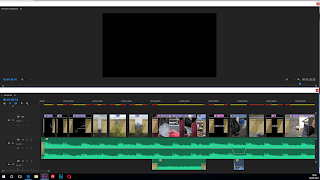




















No comments:
Post a Comment